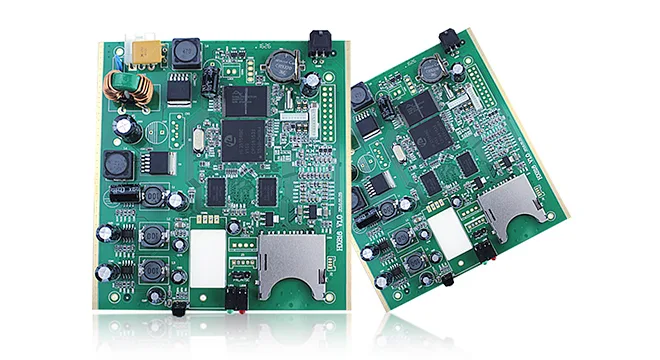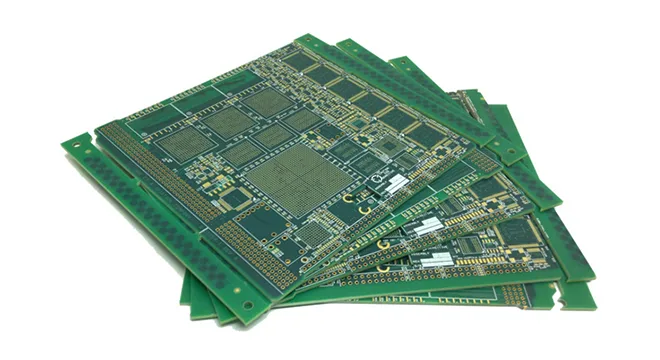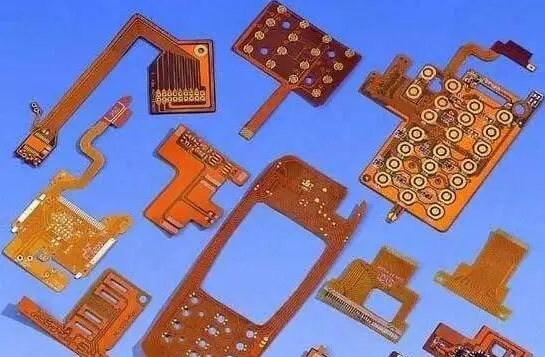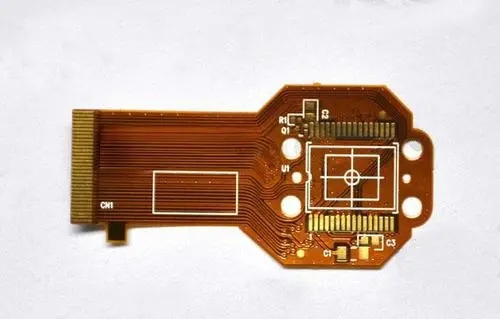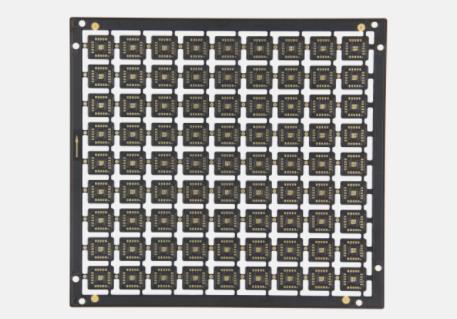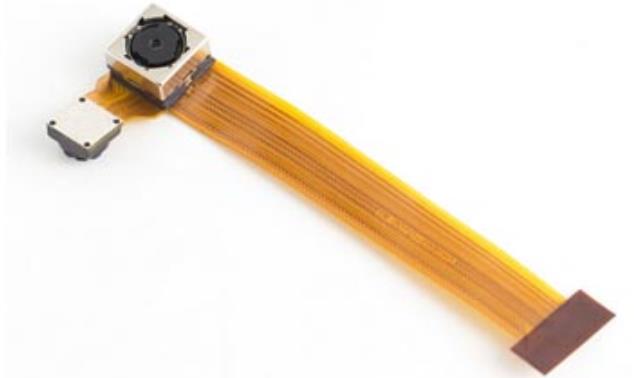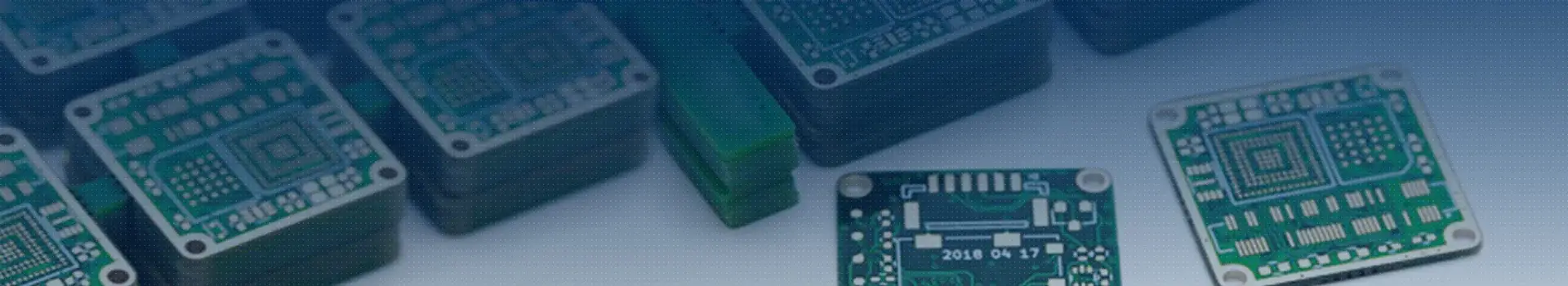
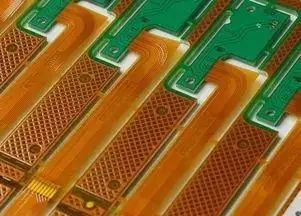
PCB manufacturer: 7 steps to teach you how to copy PCB
The Circuit board manufacturer and the circuit board designer will explain to you the seven steps to teach you how to realize PCB copying
Step 1: Disassemble the board: get a PCB, and first analyze it. What is the board used for? What should we pay attention to when disassembling plates. Then record the models, parameters and positions of all the elements on the paper, especially the directions of diodes, three tubes and IC notches. It is better to take two photos or scanned pictures of the position of the pneumatIC parts with a digital CAMera so that we can adjust and try them later.
Step 2: Clean and scan the PCB: remove all components and remove the tin from the PAD hole (in this step, you must pay attention that there are holes in some PCB pads). Clean the PCB with alcohol, and then put it into the scanner. When the scanner scans, it needs to slightly raise some scanning pixels to get a clearer image. Start POHTOSHOP, scan the screen printing surface in color mode, save the file and print it for backup.
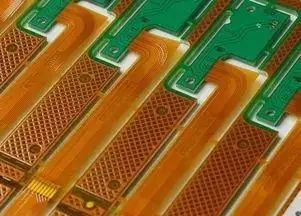
Step 3: Grind the board: Use water gauze to slightly polish the TOP LAYER and BOTTOM LAYER layers until the copper film is bright, put them into the scanner, start PHOTOSHOP, and scan the two layers in color. Note that the PCB must be placed horizontally and vertically in the scanner, otherwise the scanned image cannot be used, and the file should be saved.
Step 4: Adjust the PCB: adjust the contrast and lightness of the canvas to make the part with copper film contrast strongly with the part without copper film. Check whether the lines are clear, and if not, repeat this step. If the image is clear, save it as a black and white BMP file TOP.BMP and BOT.BMP. If you find a problem with the image, you can also use PHOTOSHOP to repair it.
Step 5: Drop the picture: use the board copy software to drop the picture just found into the PROTEL file, and start copying according to the picture above. Before copying, measure the PCB size to avoid trouble in the later period.
Step 6: Copy PCB drawing: When copying, make sure to distinguish between TOP and BOT layers. When copying, top overlay layer is used for characters on TOP layer, and bottom overlay layer is used for characters on BOT layer.
Step 7: Check: After copying in this way, check carefully to avoid problems such as lost wires and dropped wires.
Note: If it is a Multilayer board, you should carefully grind it to the inner layer. When grinding, you should carefully distinguish the layers. If it does not appear, the layers will be reversed. Each hole should also be aligned when copying the multilayer board. The multilayer board is easy to be misaligned, so the multilayer board should be carefully copied (the internal through hole and non through hole are prone to problems).
然后
聯(lián)系
電話熱線
13410863085Q Q

微信

- 郵箱